Design and Research

Credit : Evan Polanski



1. What was the task you were asked to complete?
The task I was asked to do was to re-create an kawaii animal by Evan Polanski.
The task was to use Illustrator and make three kawaii animals of our choice.
The first one was a pig that everyone had to do and the other two were our own
choice. I decided to do a rabbit and a shark.
2. How successful were you at completing this task?
I think I was pretty successful at completing the task as I learnt a new skill and was able to use it
in this project and make sure that I complete it at the best of my ability for the first time.
3.What skills did you have to use to complete this task?
The skills I have learnt are how to use the basic in Illustrator and all the major tools that are in the program.
I also learnt how to create animals and other characters and had a chance to play around in the program.I learnt
how to use tools such as the shape tool to create different shapes and then use the direction tool to change the size
and look of the shape. I also learnt how to use the pen tool and also learnt a lot of shortcuts that will be helpful to
access a certain tool or option a lot quicker meaning I can get the work done a lot quicker.
4. In what ways were your skillset challenged during this project?
The way that my skillset was challenged during the project was that I only learnt the skill that day so I was pretty new to the program
and had little knowledge of any of the tools and options within the program. After a few lessons using the program my skillset was still
challenged as I had to make the best copy of a kawaii animal of my choice which wasn't easy as it had a lot of different shapes that I had
to try and make in illustrator.
5. How did you perform working independently?
I think I preformed really working independently as I could focus on the work and get it done a lot quicker and not have any distracitons
and didn't have anyone bothering me which was a good thing I was trying to make the best job possible.
6. What aspect of the project did you enjoy the most?
The aspect that I enjoyed the most in the project would have to be the freedom I had to use my creativity and skill to try and recreate the kawaii
animal of my choice. Another aspect I enjoyed was using Illustrator as it was a new program I learnt and I also enjoy graphic design so it
was a project I knew I would enjoy.
7. How could you apply the skills you learned in this project to future projects?
The way I could apply the skills I have learnt in this project in future projects would be to use all the skills I learnt
in similar projects in the future that will require me to draw/create a character or a fictional image.
I would all the skills I learnt in this project in future ones as I only learnt the basic skill and basic skills are always useful
in whatever you do.
I think I was pretty successful at completing the task as I learnt a new skill and was able to use it
in this project and make sure that I complete it at the best of my ability for the first time.
3.What skills did you have to use to complete this task?
The skills I have learnt are how to use the basic in Illustrator and all the major tools that are in the program.
I also learnt how to create animals and other characters and had a chance to play around in the program.I learnt
how to use tools such as the shape tool to create different shapes and then use the direction tool to change the size
and look of the shape. I also learnt how to use the pen tool and also learnt a lot of shortcuts that will be helpful to
access a certain tool or option a lot quicker meaning I can get the work done a lot quicker.
4. In what ways were your skillset challenged during this project?
The way that my skillset was challenged during the project was that I only learnt the skill that day so I was pretty new to the program
and had little knowledge of any of the tools and options within the program. After a few lessons using the program my skillset was still
challenged as I had to make the best copy of a kawaii animal of my choice which wasn't easy as it had a lot of different shapes that I had
to try and make in illustrator.
5. How did you perform working independently?
I think I preformed really working independently as I could focus on the work and get it done a lot quicker and not have any distracitons
and didn't have anyone bothering me which was a good thing I was trying to make the best job possible.
6. What aspect of the project did you enjoy the most?
The aspect that I enjoyed the most in the project would have to be the freedom I had to use my creativity and skill to try and recreate the kawaii
animal of my choice. Another aspect I enjoyed was using Illustrator as it was a new program I learnt and I also enjoy graphic design so it
was a project I knew I would enjoy.
7. How could you apply the skills you learned in this project to future projects?
The way I could apply the skills I have learnt in this project in future projects would be to use all the skills I learnt
in similar projects in the future that will require me to draw/create a character or a fictional image.
I would all the skills I learnt in this project in future ones as I only learnt the basic skill and basic skills are always useful
in whatever you do.
Ice Cream

5 images of my interest





Shoe

Self Portrait
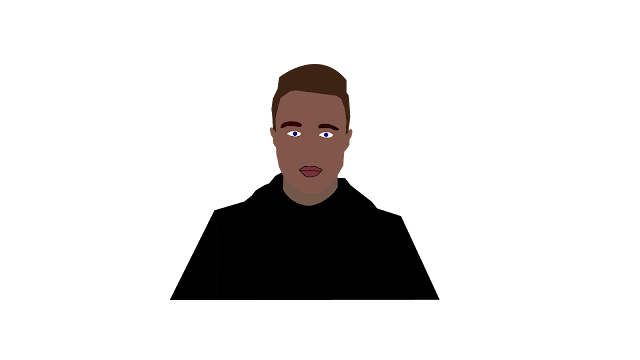
Custom Images



What benefits does vector image have over a raster image?
The benefits of using a vector image over a raster image is that a raster image is composed of pixels whereas a vector image is composed of paths meaning if you was to zoom in or out a raster image would start to pixelate but a vector image would stay the same quality. So the benefit that a vector image has over a raster image is that it doesn't lose quality when you change the scale of it.
What does saving an object as a symbol in illustrator allow you to do?
Saving an object as a symbol in illustrator gives you quick access to using the image without having to constantly copy and paste it from somewhere else, kind of works like a shortcut. If you resize the stroke size changes.
What different ways do you have to manipulate the shape of an object in illustrator?
There is a few ways you can manipulate the shape of an object in illustrator. The first one is using the "Selection Tool" this allows you to change the height and width of the image and overall size of the image. The second one is using the "Direct Selection Tool" This allows you to control the anchor points meaning you can change the whole look of the shape, you can also round the edges using the "Direct Selection Tool"
Tile:

Wallpaper


Comments
Post a Comment